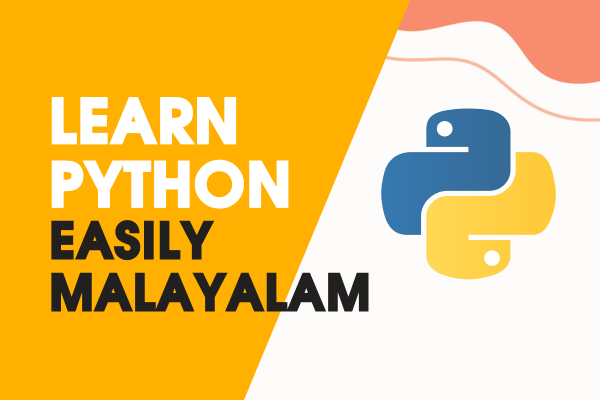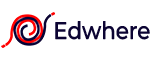List Operations in Python
If you’re diving into the world of Python programming, understanding how lists work and operations on lists are important. Lists are data structures that allow you to store and manage collections of items efficiently. In this blog post, we will explore essential list operations in Python.
Why Lists?
Lists are fundamental in Python because they provide a way to store multiple values in a single variable. Whether you’re working with numbers, strings, or complex data, lists offer a convenient way to manage and manipulate your data.
Creating Lists
In Python, you can create a list by enclosing items in square brackets and separating them with commas. Here’s a simple example:
numbers = [1, 2, 3, 4, 5]
In this example, we have created a list called numbers containing five integers.
Printing a Range of Elements in a List
You can use slicing to print a range of elements from a list. For instance, let’s say we have the following list of numbers:
numbers = [1, 2, 3, 4, 5]
To print elements 2, 3, and 4 (indices 1 to 3), you can use slicing:
print(numbers[1:4])
The output will be:
[2, 3, 4]
List Operations
1. Insert Function
The insert() function allows you to add an element at a specified position in the list. Here’s how it works:
fruits = ["apple", "banana", "cherry"]
fruits.insert(1, "orange")
After this operation, the fruits list will contain “apple,” “orange,” “banana,” and “cherry.”
2. Append Function
The append() function adds an element to the end of the list:
fruits = ["apple", "banana", "cherry"]
fruits.append("grape")
Now, fruits includes “apple,” “banana,” “cherry,” and “grape.”
3. Len Function
To find the length of a list (the number of elements it contains), use the len() function:
num_list = [10, 20, 30, 40, 50]
length = len(num_list)
In this example, length will be assigned the value 5 because num_list has five elements.
4. Extend Function
The extend() function combines two lists:
list1 = [1, 2, 3]
list2 = [4, 5, 6]
list1.extend(list2)
After the operation, list1 will contain [1, 2, 3, 4, 5, 6].
5. Remove Function
The remove() function removes the first occurrence of a specific element from the list:
fruits = ["apple", "banana", "cherry"]
fruits.remove("banana")
Now, fruits no longer contains “banana.”
6. Clear Function
The clear() function removes all elements from the list, leaving it empty:
fruits.clear()
After this operation, fruits will be an empty list.
Creating a Simple Guessing Game Using Lists and ‘random’ Library
You can apply the concepts learned to create a simple guessing game. Here’s a high-level overview:
Summary
Lists in Python are powerful data structures that allow you to store and manipulate collections of items effectively. Understanding list operations is fundamental for any Python programmer. Whether you’re adding, removing, or extending elements, these operations make lists versatile tools for various programming tasks.
Explore these operations, practice with sample code, and become proficient in working with lists in Python. Lists are just one aspect of Python’s rich capabilities, so keep learning and experimenting to harness the full potential of this versatile programming language.
Happy coding!
Our Course
Introduction to
Python Programming
If you want to dive deeper into the world of python programming and enhance your knowledge, we offer a wide range of comprehensive courses at Edwhere Education. Join us on our Python programming course in Malayalam